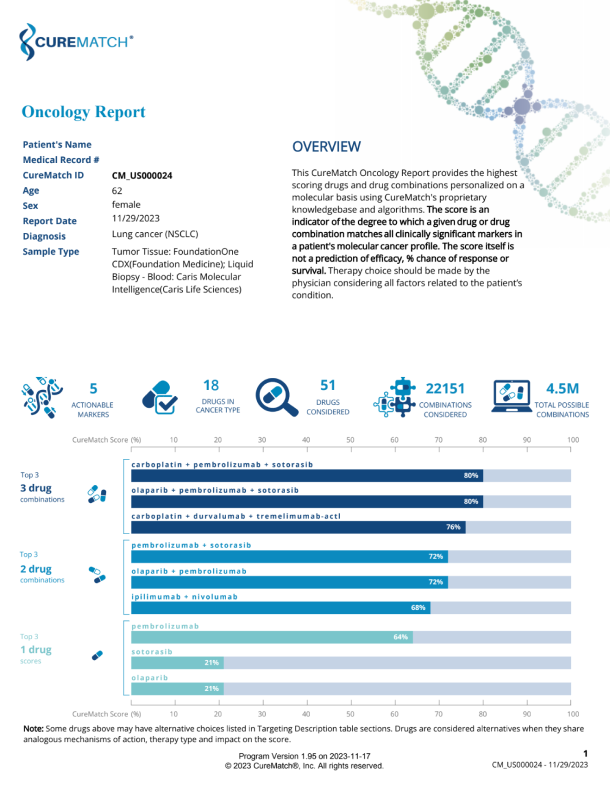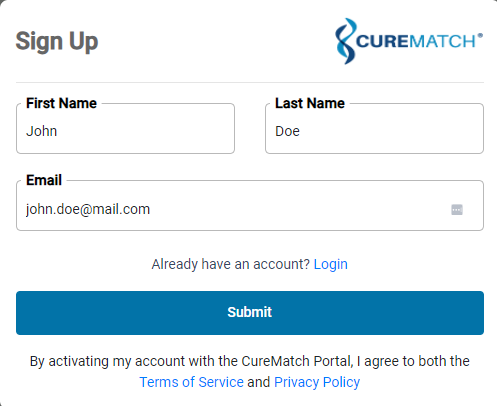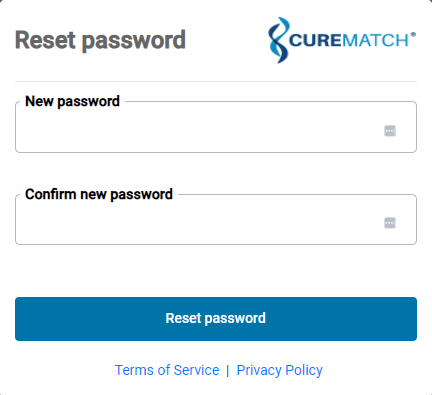How it Works
The CureMatch Consumer Portal is a secure web application designed to offer you a seamless experience in managing your analysis requests. An activated user account is required to access all functionalities, ensuring that your data and privacy are protected every step of the way. From signing up to accessing your results, our platform provides a straightforward and secure process to facilitate your interactions with the CureMatch services. Follow the steps outlined below to navigate the portal effectively and make the most of the tools and resources available to you.
Step 1
Complete Payment for a CureMatch Oncology Report
- Visit the Checkout page and complete your payment.
Step 2
Check Your Email for Confirmation and Account Creation *Check SPAM Folder
- Upon successful payment, check your email for a confirmation message from CureMatch.
- Follow the provided link to create your CureMatch account.
Step 3
Upload Your Reports and Submission
- Log in to your CureMatch account.
- Follow the steps outlined below in the portal to upload all necessary fields reports.
- Complete the submission process as guided.
Step 4
Analysis of Your Data by CureMatch
- Once your reports are uploaded, CureMatch starts analyzing your data.
- They filter, rank, and score combination cancer therapies based on your specific information.
Step 5
Receive Your Customized CureMatch Oncology Report
- Within 3-5 business days, your customized CureMatch Oncology Report is completed.
- It is uploaded to your CureMatch account for access.
Step 6
Consult Your Healthcare Team with the Report or Getting a Second Opinion
- Access your CureMatch Oncology Report from your account.
- Take this detailed report to your healthcare team.
- Discuss the findings and recommendations to make informed decisions about your treatment journey.
Start your journey with CureMatch by creating your account
User Sign-up
- First Name & Last Name: Enter or confirm your first and last name in the respective fields.
- Email: Provide or confirm a valid email address that will be associated with your CureMatch account.
- Submit: Once you have filled out all the fields, click the ‘Submit’ button to proceed. You will receive an Email notification to fully activate your account by providing the password details.
If you already have an account, you can click ‘Login’ to access your account.
Continue activating your account
Password setup
- New password & Confirm new password: Enter and confirm your password in the respective fields.
- Submit: Once you have filled out all the fields, click the ‘Submit’ button to proceed. You will be navigated to the next page.
Later you may be requested to activate your Multi-Factor Authentication with a specific code provided in a separate email.

Entering Patient and Physician Information
Patient Information
- Patient Details: Fill in the patient’s first and last name, sex, date of birth, and country.
- Physician Details: Provide the name, address, and phone number of the patient’s physician or oncologist.
- Next: After entering all the required information, click the ‘Next’ button to continue to the next step.
Upload the necessary laboratory reports
Uploading Laboratory Reports
- Upload Area: Drag and drop your lab report into the designated area or use the ‘Browse Files’ button to select the files from your device. Note the maximum file size limit of 300MB.
- Uploaded Files: Review the list of uploaded documents below the upload area.
- Note: Currently, only documents in English can be processed.
- Navigation: Use ‘Previous’ to go back or ‘Next’ to proceed after uploading the documents.
NOTE Inputs needed to initiate CureMatch Analysis
Required Inputs:
A copy of lab results of at least one somatic (cancer-cell-specific) NGS (Next Generation Sequencing) testing lab report with one or more reported genomic (DNA level) alterations.
Optional Inputs:
- A copy of lab results of additional NGS somatic testing lab reports
- Pathology Report(s) listing any molecular markers
- PD-L1 another immune profiling report(s)
- Any pharmacogenomics (PGx) reports – this is how your genes might affect how you respond to drugs.
NOTE: If you are unsure about the types of test results you have and if they meet the minimum requirement above, please ask your doctor about any molecular profiling done and the corresponding report. The preferred file format is PDF if you have one, but we also accept formats like images (PNG, JPEG, etc).
Finalize your analysis request:
Placing Analysis Request
- Notes for Assessment: If you have any specific notes or instructions for the CureMatch team, enter them in the provided text box.
- Submit Request: Provide the name, address, and phone number of the patient’s physician or oncologist.
NOTE: Once a request is submitted, there will be no option to change the input information. If you’re still waiting to receive some portion of the information from your physician, please submit all the information in one request as each added file may potetntially alter the information landscape for CureMatch analsysis.
Track the status of your Analysis Request
Accessing Details About the Request
- Analysis In Progress: This page indicates that your analysis request is currently being reviewed by the CureMatch team. The creation and last updated dates are provided for your reference.
Accessing Results
Once the analysis is complete and the result is ready you will ne notified via email.
Viewing Your Results:
- Analysis Completed: This page confirms that your analysis has been completed.
- View/Download Report: Click ‘View report’ to see the results online or ‘Download report’ to save the document on your device.
- Patient & Request Details: Summary information about the patient and the analysis request is displayed for your review.
Information Provided in Report to Share with Your Provider
Our comprehensive reports give you a clear understanding of the best treatment options available, empowering you and your healthcare team to make informed decisions that can significantly impact your treatment journey.
- Matched, Ranked and Scored therapies
- Exclusions and Warnings
- Description of Molecular Markers
- Rationale provided for each Therapy Option
- Examples of Drug Alternatives
- Examples of Existing Clinical Trials using Matched Therapies
- Black Box Warnings
- Examples of Drug-Drug Interactions
- Physician’s Choice
- Combination and Dosing References
- Report References